How to setup Uptime Monitoring for a Website
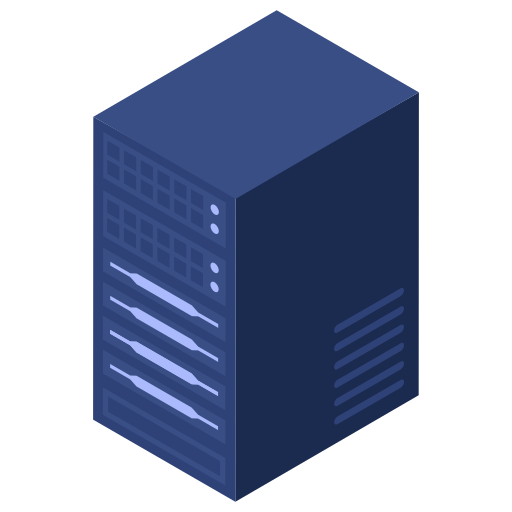
UptimeCheck.me makes it easy to monitor the uptime of your website, and can send notifications when outages occur.
Step 1: Add a Monitor
Login to your uptimecheck.me dashboard.
<yoursubdomain>.uptimecheck.me/dashboard
Click “Add New Monitor” to configure a new server.
Monitor Type: HTTP(s)
Friendly Name: name that’s viewable on the dashboard and status pages
URL: Your website URL (include HTTP/HTTPS) ex. https://uptimecheck.me/
Heartbeat Interval: How often your server is checked (20ms+)
Step 2: Setup Notifications (optional)
Click “Setup Notification” to add a notification for this monitor.
Choose from 40+ delivery methods to get instant notifications about outages and status updates.