How to setup Uptime Monitoring for a Minecraft Server

UptimeCheck.me makes it easy to monitor the uptime of your Minecraft server, and can send notifications when outages occur.
Step 1: Find IP Address of Minecraft Server
If you use a host for your Minecraft server, check with your host to see what your IP Address and port number is. This should be the same address you use to connect to the server.
If you host the server from your home network, go to ipchicken.com from a device on the same network to find your public IP Address.

Step 2: Enable Port Forwarding
UptimeCheck.me requires that you enable port forwarding to access the server from the internet. Every router is different, so consult your router’s documentation to see how to port forward.
Minecraft uses port 25565 unless otherwise configured in server.properties.
Step 3: Add a Monitor
Login to your uptimecheck.me dashboard.
<yoursubdomain>.uptimecheck.me/dashboard
Click “Add New Monitor” to configure a new server.
Monitor Type: TCP Port
Friendly Name: name that’s viewable on the dashboard and status pages
Hostname: Your Minecraft server IP address
Port: 25565 or your custom port from server.properties
Heartbeat Interval: How often your server is checked (20ms+)
Step 4: Setup Notifications (optional)
Click “Setup Notification” to add a notification for this monitor.
Choose from 40+ delivery methods to get instant notifications about outages and status updates.